
R for Data Visualisation and Statistical Analysis
Alice Dias Lopes
Justin Chun-ting Ho
Luis Reyes Figueroa
(Realistic) Learning Objectives:
By the end of the course, you will be able to:
- Copy and paste a chunk of codes and make it work
- Read documentation and R scripts so that you can further your learning independently
Credit:


R & R Studio


Create a new project
- Under the File menu, click on New project, choose New directory, then New project
- Enter a name for this new folder, and choose a convenient location
- Click on Create project
- Create a new file where we will type our scripts

Interaction with R
- Type commands directly into the console and press 'Enter'
- Execute commands directly from the script editor using 'Ctrl' + 'Enter' ('Cmd' + 'Return' for Macs)
Installing additional packages using the packages tab
Exercise
- Use the install option from the packages tab to install the ‘tidyverse’ package.
Tidyverse

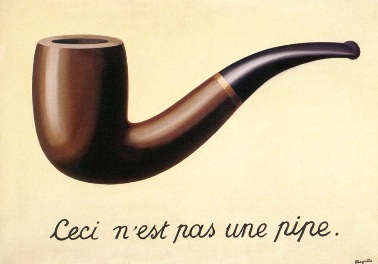
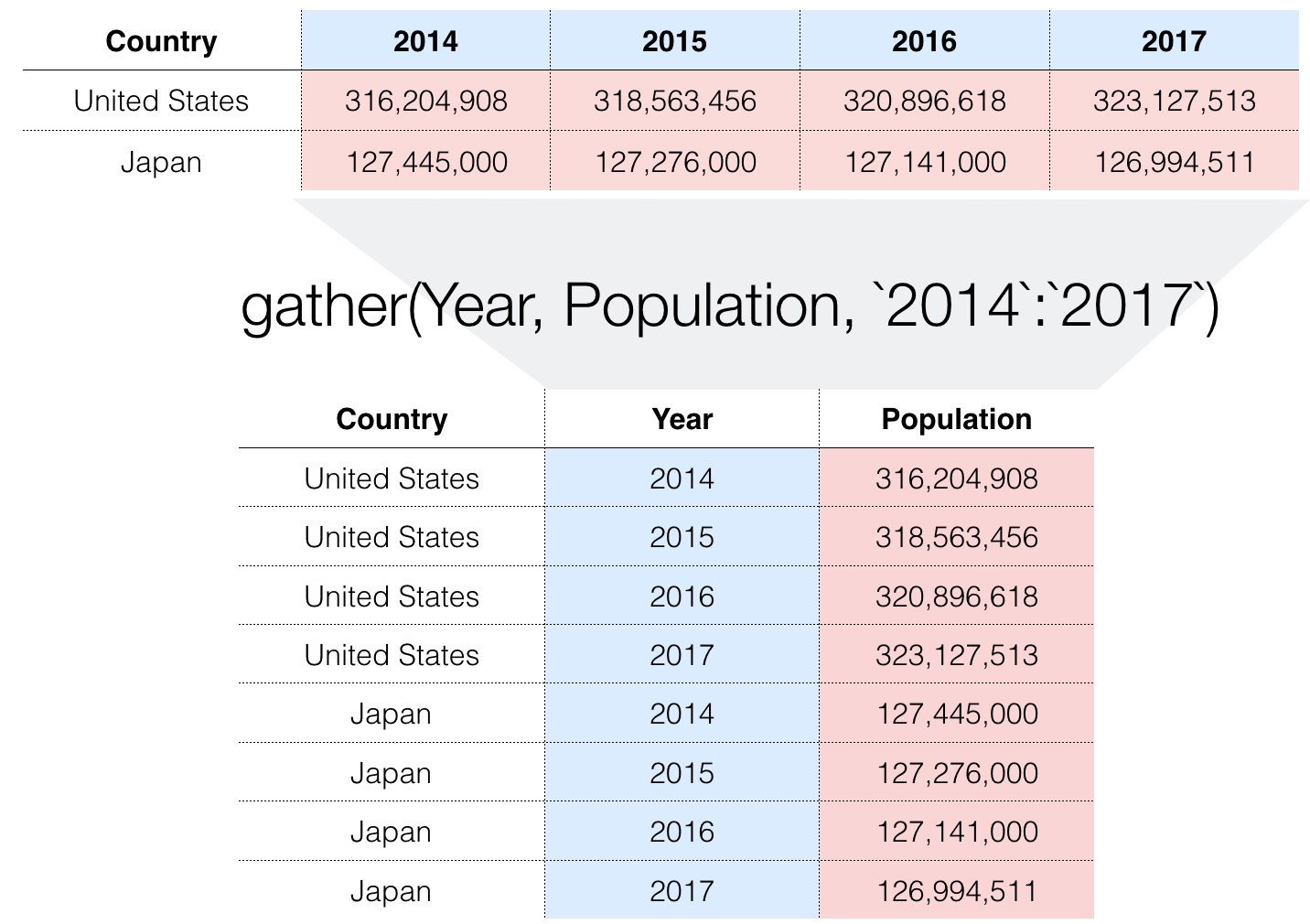
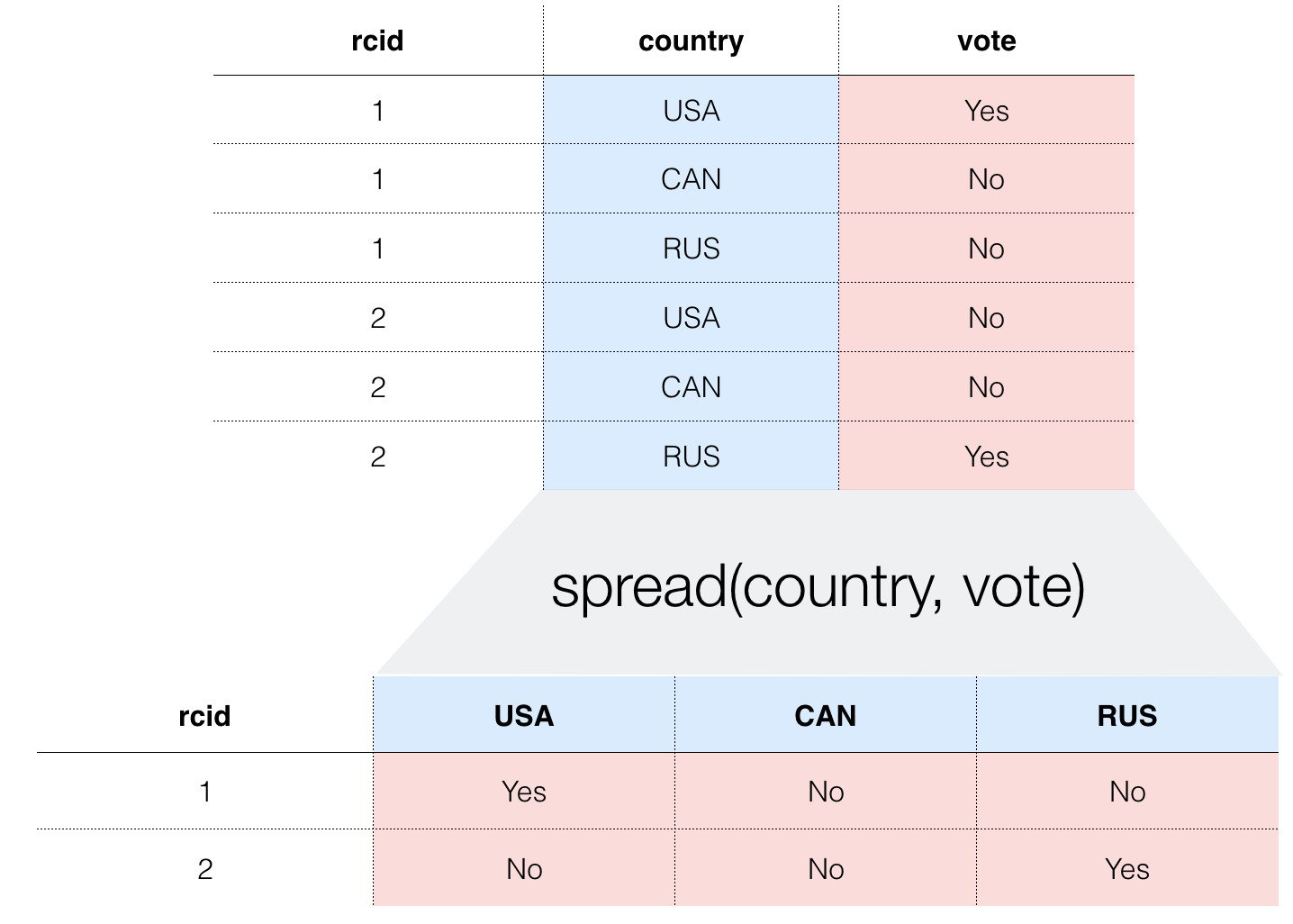
Grammar of Graphics
